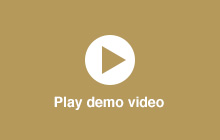Updating your contact details
It’s easy to make sure we have your up-to-date contact details.
- First, click My Profile.
- To amend your details, select Update Contact Details in the sidebar.
- Click Address Change to view the addresses we hold for you.
- Click EDIT to amend an address.
- Click Edit Mailing Preferences to choose which address your mail is sent to. Click DONE once the amend is made.
- When ready, click SUBMIT.
- Change your telephone contact details by clicking Update phone number.
- To change a number, click Edit and enter new digits.
- To add a completely new number, click Add New.
- When finished, click SAVE.
- Review your changes and click CONFIRM CHANGE.
Do you have a new email address?
- Click Update email address followed by Edit or New to update your details, then click Save.
- Review your changes and click CONFIRM CHANGE.
- If you have more than one email address, you can choose one as your primary address for Citi Alerts and correspondence.